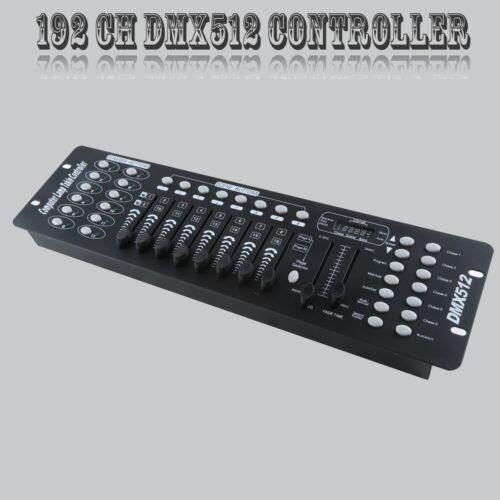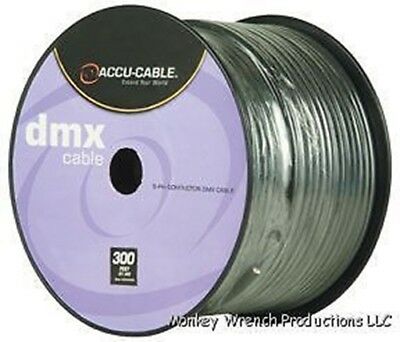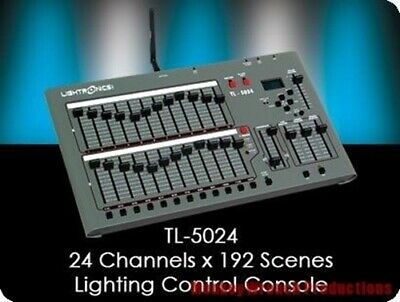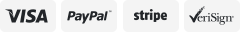-40%
E1.31 (sACN) to DMX Interface / Bridge Controller 4 DMX512 Universes Output
$ 49.19
- Description
- Size Guide
Description
DescriptionE1.31 (sACN) to DMX Interface / Bridge Controller 4 DMX512 Universes Output for Madrix MagicQ
Features:
-E1.31 (sACN) to DMX Interface/Bridge, output up to 4 DMX universes.
-E1.31 to DMX over Ethernet in Mutilcast format, configurable via web browser.
-More E1.31 to DMX Interfaces with different DMX universe number assigned can be used via a network (LAN) connection to achieve more DMX universes output.
-Compatible with any software package that supports the E1.31 (sACN) protocol output. For example, below software supports E1.31 protocol output and works with the E1.31 to DMX Interface. For software output setup, just select the E1.31 / sACN / ACN output type, no need for driver installation.
-Size: L 11.5cm x W 9cm x H 4cm ; package size: 16 x 16 x 6cm ; G.W.: 370g
Manual & Compatible Software: Please contact us for it,thanks~
RJ45 Jack-pin Out:
Pin 1 Data + DMX 3
Pin 2 Data - DMX 2
Pin 3 NC NC
Pin 4 NC NC
Pin 5 NC NC
Pin 6 NC NC
Pin 7 Ground DMX 1
Pin 8 NC NC
Quick Start Guide:
Step1: Check your package parcel and you will find one E1.31 to DMX Interface, one DC5V power supply, one RJ45 male to male CAT5 cable and 4 RJ45 to DMX output connectors.
Step2: Connect the CAT5 cable between your computer's RJ45 Jack (ethernet port) and the interface's input port.
Step3: Connect your DMX fixtures to the interface's output port.
Step4: Connect the DC5V power supply with the interface. At initial power up, the 'DMX' LED indicator will flash 2 flashes and the 'WEB' LED indicator will turn on.
Step5: Open your software application and select the E1.31 , sACN or ACN output type. And the E1.31 to DMX is ready for use. Now you can play with your software and enjoy the interface!
The as-shipped default value of the interface is as below and can be changed / configured via a web browser by the configuration commands.
Default IP: 192.168.1.206
Default output DMX universe No.:
RJ45 Jack 1 = Output DMX Universe 1
RJ45 Jack 2 = Output DMX Universe 2
RJ45 Jack 3 = Output DMX Universe 3
RJ45 Jack 4 = Output DMX Universe 4
P.S.: You can assign any universe number to any output RJ45 port via configuration web page, such as Universe 123 to RJ45 port 1, Universe 666 to RJ45 port 2, …
If you think above default value is good enough for your control system, that's it and here you go and play!
How to open the Configuration Web Page:
If you have powered up the interface and have connected the interface directly to your computer's RJ45 Jack, and you need to open the configuration web page immediately, please follow below steps:
(1) Push the RESET button to restart the interface, then push and hold the MODE button, after a few seconds, you will see both 'WEB' & 'DMX' LED indicators flash together at a rate of one flash per second. After 3 flashes, release the MODE button!
(2) After a few seconds, the 'DMX' LED indicator will flash 7 times and then the 'WEB' LED Indicator will turn on.
(3) Then go to your web browser and type the interface's temporary IP 169.254.74.73 at address bar and click Enter key, you will bring up the configuration web page.
Note: The web page server doesn’t operate continuously because the E1.31 to DMX Interface Bridge is only capable of 4 simultaneous internet connections.
So, although the first 3 connections can be dedicated to receiving DMX dimmer data full-time, the last connection has to be shared between receiving E1.31 to DMX and running the web server.
You can connect the E1.31 to DMX Interface to a LAN router/switch or directly to a PC.
To access the web page via the E1.31 to DMX Interface's static IP, it is necessary to put your router/PC and the E1.31 to DMX Interface on the same SUBNET, GATEWAY and DNS of your network.
The default as-shipped IP configuration of the E1.31 to DMX Interface is as below.
STATIC IP: 192.168.001.206
SUBNET: 255.255.255.000
GATEWAY: 192.168.001.001
DNS: 192.168.001.001
Package List:
-1 x E1.31 (sACN) to DMX Interface
-1 x DC Regulated 5V Power Supply
-1 x CAT5 Ethernet Cable 1m
-4 x RJ45 to DMX (XLR-3pin) Connectors
Payment Terms
1.We accept PayPal only.
2.All major credit cards are accepted through secure payment processor PayPal.
3.Payment must be received within 7 business days of auction closing.
4.We ship to your eBay or Paypal address. Please make sure your eBay and Paypal address is correct before you pay.
Shipping Terms
- For remote regions, we will charge your extra shipping costs. Usually it cost about 35USD-50USD. We will contact you after your payment. Thanks for your understanding.
Return Terms
1. If you receive defective item, please kindly notify us within 14 days. We will guide you the returning instruction for replacement or refund.
2. If you purchased in improper condition, please NOTE that the sipping and handling fee will not be refund, all return shipping fee should paid by the buyer unless item DOA.
3. We reserve the right to refuse any returns for objective reasons.
Custom Duties & Taxes
1. Import duties, taxes, and charges are not included in the item price or postage cost. These charges are the buyer's responsibility.
2. Avoiding some unnecessary trouble, please check with your country's customs office to inform us what we should declare its value before shipping.
Feedback
1. If you are dissatisfied for any reason, please don't be quick to leave us neutral or negative feedback. We work hard to make sure EVERY CUSTOMER 100% SATISFIED and resolve any problem for you and always leave positive feedback to all our customers.
2. If you are satisfied with the product you received, please kindly leave us a positive feedback and 5 star DSR. If there is any problem of your order, please feel free to contact us firstly, we are responsible and credible seller, will follow it for you asap.
On Sep-11-20 at 01:54:08 PDT, seller added the following information: